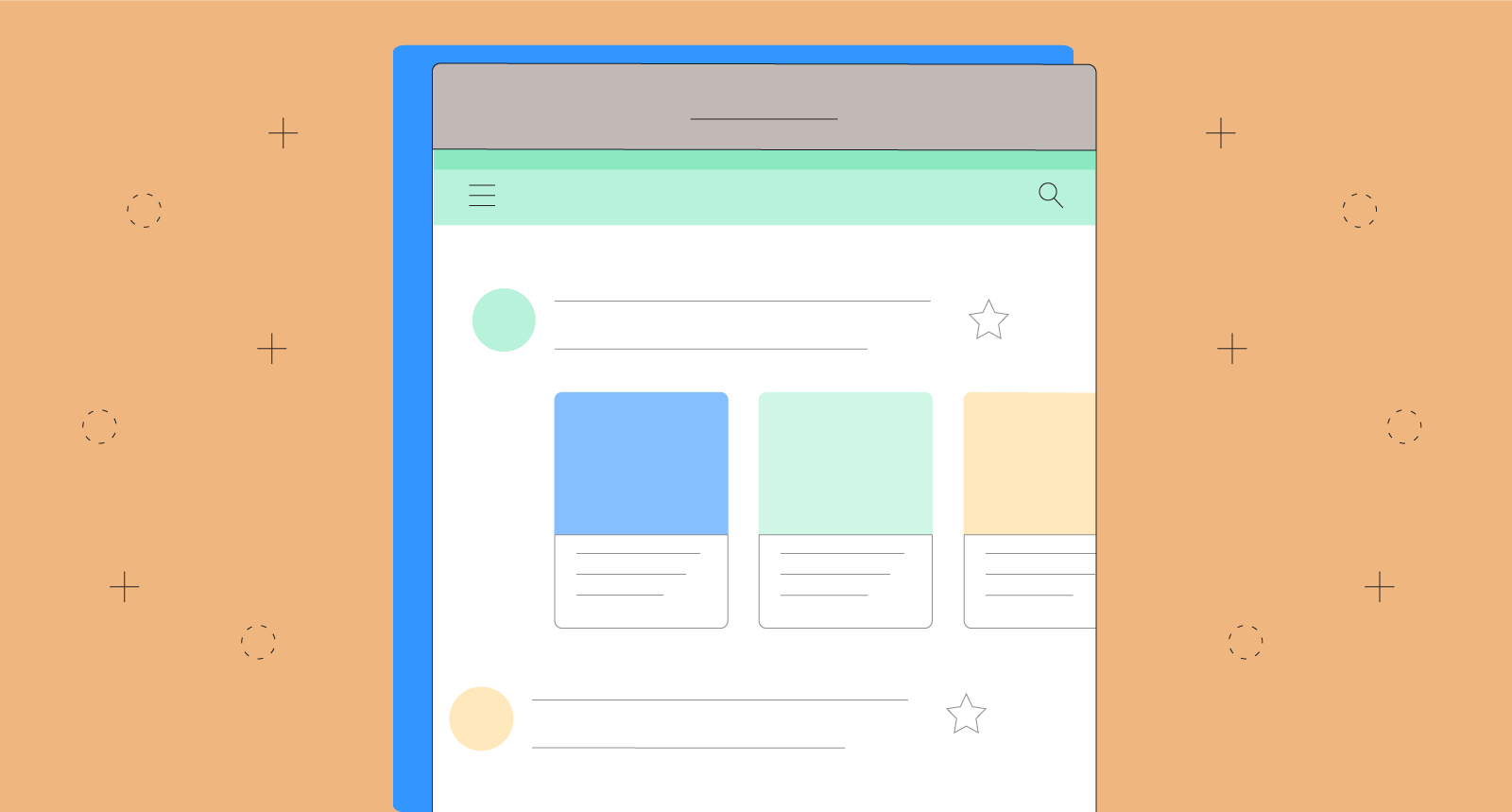Mastering Gmail’s Email Annotations
Mastering Gmail’s Email Annotations
Notice anything new in Gmail’s promotions tab? Google’s Email Annotations allow you to highlight deals and promo codes directly from the inbox. No more relying solely on subject lines and preview text to catch your subscribers’ attention!
Deal Annotations display text-based details about a promotion, such as a promotion code or expiration date.
For the tech-savvy folks, here's a code snippet from the Google Dev page to get you started.
Product Carousels include up to 10 images linking directly to your website listings. Plus you can include a headline, price, and discount value for each image.
Want to get your hands dirty with some code? Here's the code snippet from the Google Dev page for Product Carousels.
Pretty great, right? Before you try it out for yourself, remember to register with Google to send dynamic emails with each sender address you use.
A couple of tips before embarking on email annotations:
You need a working knowledge of style sheets and email coding, since the required code must be in the email header.
Test before sending! Your email service provider’s WYSIWYG may strip out the code completely, making the annotations not show up at all.
If the functionality isn’t available with your email service provider, put in a feature request.
As the email marketing landscape continues to evolve with design best practices and cutting-edge technology, staying ahead of the curve is key. Why navigate this ever-changing terrain alone? Let The Email Co be your trusted partner. Our expertise is your advantage – together, let's craft emails that captivate and campaigns that conquer.
Learn about the possibilities by scheduling a free discovery call.